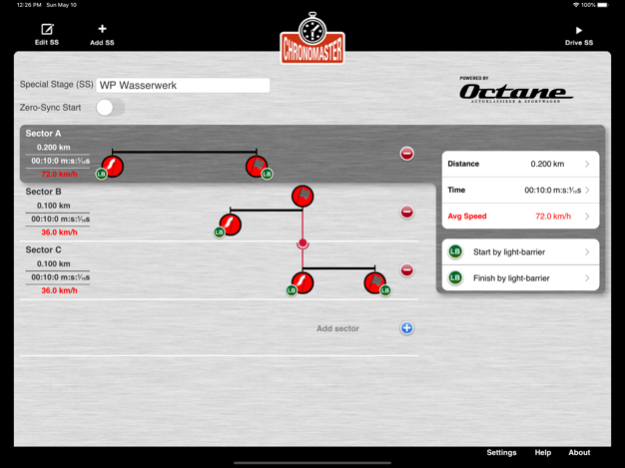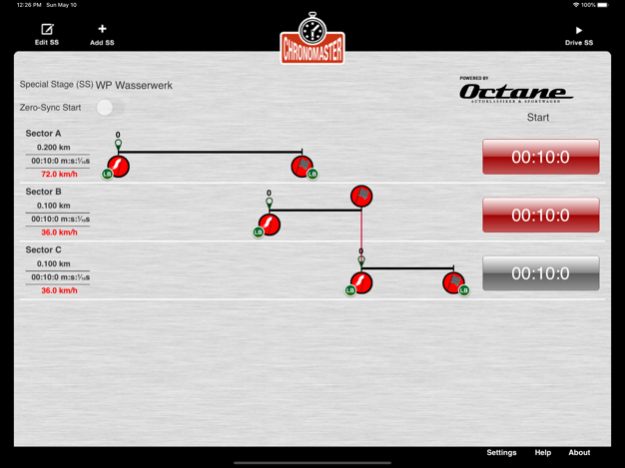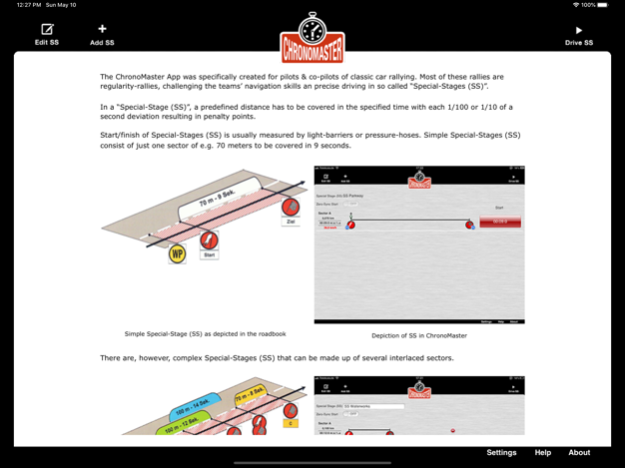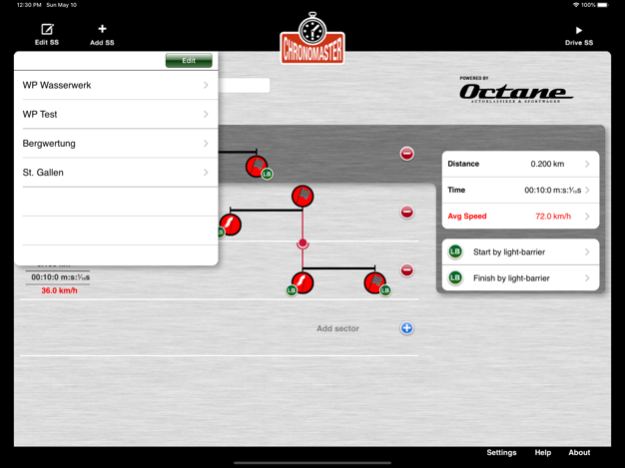ChronoMaster 1.4.9
Continue to app
Paid Version
Publisher Description
A must have for the serious classic car rallye pilot & co-pilot with a passion to win. Classic car rallies are usually conducted as regularity rallies with so called "Special Stages" which require the pilot to drive a specific distance in a predefined time. Simple Special Stages comprise of just one sector (e.g. 100 meters in 10 seconds). However more serious rallies such as the Mille Miglia require you to master sets of complex, interlaced Special Stages or to maintain a predefined average speed across a stage.
ChronoMaster lets you master even the most complicated special-stages of a classic car rallye with ease and 1/100s of a second precision. Don’t get distracted by confusing interlaced stages, secret average speed controls, light-barriers and tubes.
ChronoMaster does what most expensive rallye-computers promise – at a fraction of the cost! And it is more intuitive to use on the iPad’s large & bright screen with a full graphical interface.
- Transfer all data of a day’s special stages from the roadbook to the iPad before the rallye starts
- Easy to use graphical interface to enter special stage data (time, distance, average speed)
- Full graphical representation of special stage, including individual/interlaced sectors, light-barriers, tubes
- Select the special stage from a list – and off you go!
- Up to 15 sectors/special stage
- Unlimited number of special stages
- Acoustic countdown timer for last 10 seconds of special stage/sector (earphone recommended for driver)
- Displays most important information during special stage: time to go, distance from start, distance to finish, average speed of stage/sector
- Automatically calculates average speed based on stage-distance/time
- No more stopwatch or average-speed tables required
- Simple interface lets you concentrate on navigation and precision driving
- Sector target time can be input with up to 1/10sec accuracy (e.g. 21.3 sec)
- Maximum distance of a special stage is 99.999km
- Zero-sync - start multiple sectors of a special stage at once
- Start-buttons can be adjusted for left/righthand use (To use start-buttons most precisely during rallying on bumpy roads, place your thumb on the start button, hold it and release button upon start)
- Bilingual user interface (English/German)
Good luck and most of success with your next classic rallye!
==== Version History ====
v 1.3
NEW: Start-beep does now allow acoustic control of the start which will result in even higher precision during Special Stages.
v 1.2
NEW: Up to 15 sectors/stage
NEW: Larger digits in the countdown-timer for better usability
NEW: English Version
NEW: ChronoMaster's functionality is independent of units (kilometers/miles) - although it currently only displays metric units (km/m) just input Special Stage distances in miles as indicated in the roadbook (e.g. 3.7 miles), disregard the displayed "km" unit - and off you go!
v 1.1
NEW: Sector target time can input now with 1/10sec accuracy (e.g. 21.3 sec)
NEW: Maximum distance of a special stage now 99.999km
NEW: Zero-sync - start multiple sectors at once
Mar 26, 2024
Version 1.4.9
- Bug-Fixes
About ChronoMaster
ChronoMaster is a paid app for iOS published in the Health & Nutrition list of apps, part of Home & Hobby.
The company that develops ChronoMaster is BrandsOnSpeed GmbH. The latest version released by its developer is 1.4.9.
To install ChronoMaster on your iOS device, just click the green Continue To App button above to start the installation process. The app is listed on our website since 2024-03-26 and was downloaded 5 times. We have already checked if the download link is safe, however for your own protection we recommend that you scan the downloaded app with your antivirus. Your antivirus may detect the ChronoMaster as malware if the download link is broken.
How to install ChronoMaster on your iOS device:
- Click on the Continue To App button on our website. This will redirect you to the App Store.
- Once the ChronoMaster is shown in the iTunes listing of your iOS device, you can start its download and installation. Tap on the GET button to the right of the app to start downloading it.
- If you are not logged-in the iOS appstore app, you'll be prompted for your your Apple ID and/or password.
- After ChronoMaster is downloaded, you'll see an INSTALL button to the right. Tap on it to start the actual installation of the iOS app.
- Once installation is finished you can tap on the OPEN button to start it. Its icon will also be added to your device home screen.